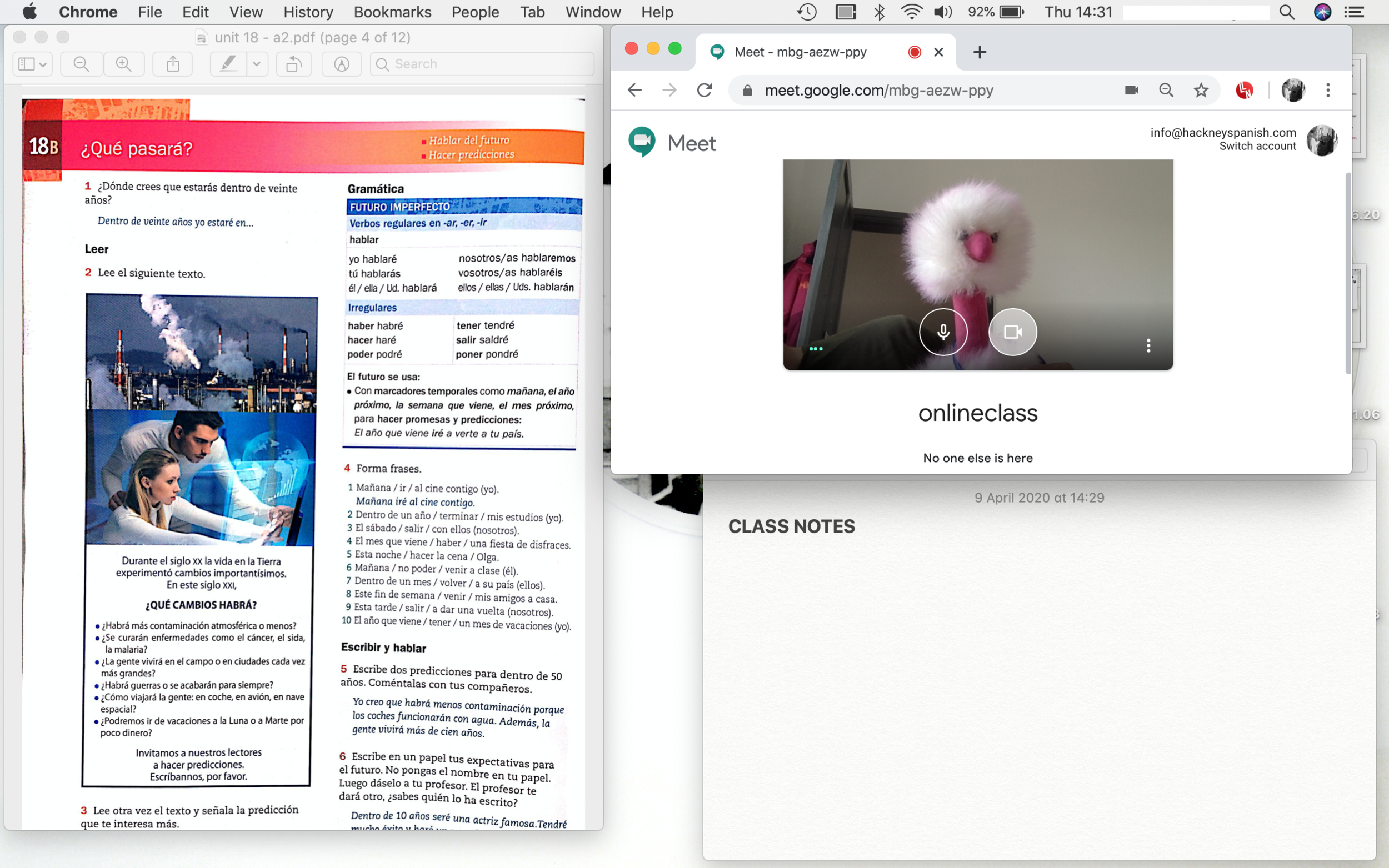And then we all ended up learning Spanish (and other things) online...
You know well what happened before the “And then”, so there is no need to start talking about “these extraordinary times”, etc. For some this online life might be a new thing; for others a more radical version of things they were already doing.
We — as we have been offering online classes since our launch — belong in the latter group. So here are some things we’ve learned, tips, some matters pertaining etiquette and practicalities. We hope they might be of use to you.
1. A good internet connection helps a lot. Broadband is ideal; cable internet is better than wifi, unless you are close to the router. These things aren’t always possible, so if you can, make sure no one else is hogging the bandwidth at the same time you are taking your classes. If you are downloading things you should pause them until you finished your class.
2. Ideally use headphones. Otherwise other users will get an echo when their voices come out of your speakers and are taken by the mic. Headphones + microphone (like with most mobile phones headphones) are ideal.
3. Use a web camera, if you can. It is considered good etiquette that if other users make themselves visible to you they can see you too. If you can’t use a camera — for example because your internet is a bit slow — or don’t want others to see you — for example because you haven’t shaved since February — let them know at the start of the class. This gives other people the chance to turn off their cameras. Most of the time they’ll leave them on anyway!
4. Monotask. This applies both to your computer and you. Keep open only the apps in use (Zoom, Google Meet Hangouts, Skype, etc), notes, any PDF you are working with. Do you need Safari or Chrome open? If you don’t quit them. And yourself: resist the temptation to go on social media or the refreshing the live coronavirus blog at the Guardian. Focus on your class. You’ll have time to procrastinate later. You’ll have a lot of time.
5. Have your desktop arranged so that you can access all things at all times, so that everything is visible at all times. That stops a lot of unnecessary tabbing. Check out this photo. That’s how an ideal desktop should look like during a class.
The ostrich toy is not included in our tuition fees.
6. Be familiar with the rules of the classroom. Delivering an online class is slightly different from delivering a class in person. Your tutor — if it’s good like our tutors ;) — will minimise this by leading the class in a more managed way. S/he’ll probably use your name more, indicate when you are expected to talk, and so on. When you are teaching an online lesson you miss many of the normal indicators that you’d have in a face to face (irl) setting, but there are other way to compensate. In our first class, we always make sure to make the rules of the classroom clear, whether for online learning or face to face. If you mistakenly decided to learn Spanish elsewhere make sure you ask in the first class how things will work, so that you can get disappointed when no one knows how things will work, then come to us. (That’s a joke by the way — you should come to us without wasting time elsewhere first!). The reality is that once these things are clear, e-learning isn’t that different from learning in a classroom.
If you mistakenly decided to learn Spanish elsewhere make sure you ask in the first class how things will work, so that you can get disappointed when no one knows how things will work, then come to us.
7. Don’t have in your computer anything you don’t want others to see! Sometimes during an e-class you might be asked to share your screen in order for the teacher to see how you did a certain task. In fact, not having in your computer things you don’t want others to see is a motto you should incorporate as part your whole life.
8. Avoid the “dolly shot”. We teach very creative people and we invite creativity in our classes. We would love to make films too. But leaving the laptop / tablet / phone still while the camera is on, instead of taking it for a walk around the house, is good etiquette. Otherwise you will end up with a dolly shot like this one by Spike Lee. It’s a great dolly shot. But it’s likely to make others in the class dizzy.
9. The mute button is your friend. Really. Use it. You will be very likely at home. There will be interruptions. Just hit that mute button when you need to attend to whatever is not a part of the class.
10. Get to know the class software before the class starts. Most likely you will receive a link for the class with plenty of time in advance — log in a few moments before the class and explore your virtual classroom like you would do with a real classroom on the first day of your course.
11. Relax and learn. Online classes are flexible, comfortable, and a great way of learning and meeting people without leaving your home. Ideally we all like to meet irl. But when and while this is not possible, make the best of your online experience. The important thing is to keep doing the things you want, with the people you like.